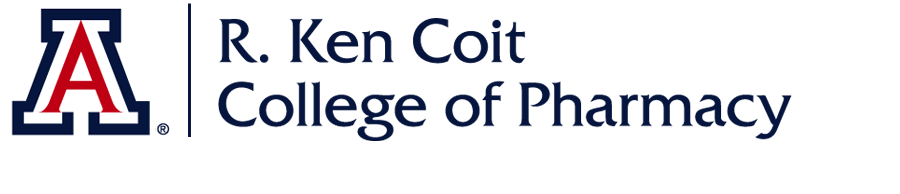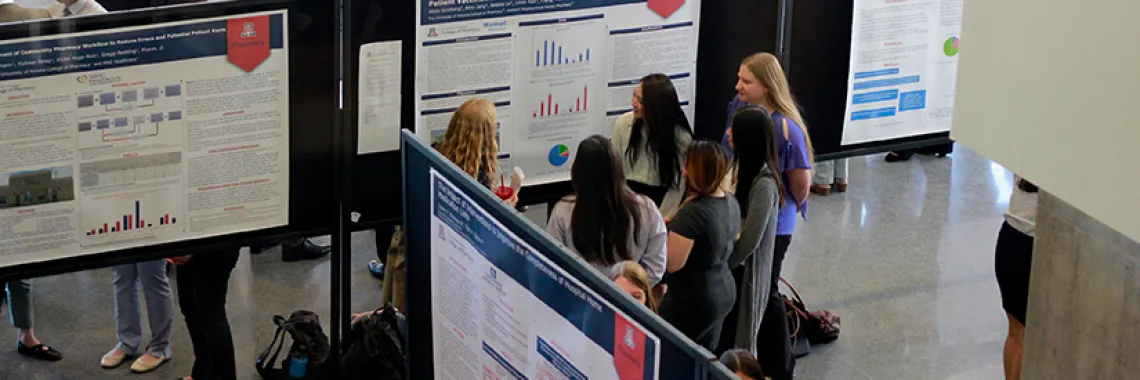
The College of Pharmacy offers poster templates and printing for faculty and student research. Please take a moment to review these guidelines.
The College of Pharmacy has horizontal (landscape) and vertical (portrait) templates in common sizes to create posters, as well as versions with our frequent partner Banner Health. These are available for faculty and students to use. Each template has three layouts to choose from: three-column, four-column, and an open layout. By consistently using these templates and following the formatting, we are creating a strong brand presence at conferences and events. If you have issues with the poster templates, please contact Michelle Armstrong for assistance.
Note about Template Dimensions
PowerPoint has a maximum allowed slide size (56" × 56"), which is smaller than some of the dimensions noted below in the CoP templates. As a result, posters are scaled up to the proper dimensions when they are printed (NOTE: one side of your poster cannot be greater than 42" due to printer restrictions). Your poster will be printed to the template dimension you selected. You do not need to modify the slide's formatting. IMPORTANT: You must let Michelle Garcia know the expected final dimensions of your poster.
Standard Poster Templates
42X56 TEMPLATE (3:4 height-to-width ratio)
42X60 TEMPLATE (7:10 height-to-width ratio)
42X72 TEMPLATE (7:12 height-to-width ratio)
For International Conferences only
56X42 TEMPLATE
60X42 TEMPLATE
72X42 TEMPLATE
For ISPOR Conference only
Morrison Poster Templates
Using the Templates
The purpose of the poster templates is to provide consistency in the way information appears. Do not change the font or alter the layout. Colors must be brand compliant. Images should be checked for copyright.
- Three layout options are visible in the normal layout view. Select the one that works best based on your information. Delete the remaining slides.
- Text boxes and headers can be added or deleted; you do not have to follow the exact format; these are placeholders to start with.
Fonts, font colors, and typography
- Please do not change the font. The set font for each template is Verdana, which is a UA-approved font.
- Font sizes should not be smaller than 14 point. Each poster has preset font sizes; however, you can adjust based on the amount of content.
- Use sentence case for the main title, author(s), affiliation. Text color should remain white as it appears on the UA blue bar.
- Poster headers should be in UA red and printed in ALL CAPS.
- Body text should be sentence case and printed in UA dark blue.
Tables, Graphs, and SmartArt
- To add a Chart:
- Click on the Chart or icon in the content box you want to add it to and make your selection.
- Once you make your selection, Excel will open within PowerPoint and you can enter your data. If you have the data in another Excel file, please copy/paste it into the new Excel file.
- To add a Table:
- You can copy/paste an existing table or create a new one within the template by clicking the table icon and selecting the number of columns and rows.
You can also create your chart/graph in Excel first and copy it directly into the poster. Please ensure that the font is at least 14 point for readability. Please use UA colors if possible. For more information, visit UArizona Brand.
At this time, there is no need to reserve the printer. Michelle Garcia will print your poster for you. However, you must submit your poster to mmgarcia@arizona.edu at least one week ahead.
- Only CoP faculty, CoP employees, CoP students, and people from outside the College whose work is supported by CoP grants may have their posters printed here. No other affiliations qualify.
- The printer may only be used to print CoP-related materials. If you have any questions about your poster, please contact Michelle Garcia.
- All posters printed using the College's poster printer must have the most recent RKC CoP logo on them—no exceptions.
- You must let Michelle know your desired final dimensions ahead of time. You are not required to use a template. If you do not, please remember that one side of your poster cannot exceed 42 inches.
- If your poster is less than 42" in height, you will need to trim the excess; Michelle will not do so.
- You may have your poster printed one time on the College poster printer. The only exception is in case of printer malfunction. Be sure to triple-check all of your content before you submit it!
- When you are ready to print, email Michelle Garcia a copy in PowerPoint format.