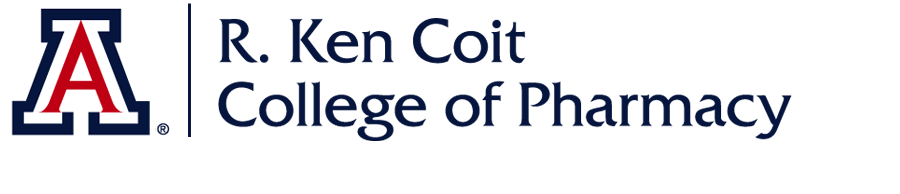PharmD Rotation Information & Policies
The information in this section relates to policies that pertain to the PharmD experiential education program.
UArizona Policy Links
Students with Disabilities
If you anticipate issues related to the format or requirements of rotation courses, please meet with the Director of Experiential Education to discuss ways to ensure your full participation in the courses. If you determine that formal, disability-related accommodations are necessary, it is very important that you be registered with the Disability Resource Center (520-621-3268) and notify the Director of Experiential Education of your eligibility for reasonable accommodations so that these may be arranged as best as possible.
Student Reporting Hours
Do this the day before your last rotation day, so that it is ready for your preceptor to approve on the last rotation day.
- Login to CORE ELMS (RXPreceptor).
Select "Hours Tracking/Timesheet". A log of unconfirmed hours will appear. - Click on "Record New Hours" in the upper right-hand corner and select your preceptor/site
Do not select a preceptor entity that is designated “M-site” or “S-site.” Scroll down to those designated “INDV” to find the preceptor’s name. For a few rotations, you may see your preceptor designated “COORD.” - Enter the start and end date for the hours you are reporting.
Enter the total hours completed for this rotation. Ignore the "time in" and "time out" section. - Add any comments/descriptions of your schedule that you believe are necessary.
However, You do not need to put anything here. - Upload an electronic file of your Report of Intern Hours form that is physically signed by your preceptor.
All of your hours for each day of each week need to be documented on this form. You can create an electronic file by scanning or taking a picture of the document. - Submit hours.
The system will send an email to your preceptor. - On your last rotation day, make sure your preceptor has the instructions below
Ask him/her to login to CORE (Rxpreceptor) and approve your hours.
If you need to modify a pending hour report
- Return to the hours tracking screen and Click "Edit"
- If you need to delete the report completely, Click "Delete"
Rotation Calendar & Procedures
2024-2025
2025-2026