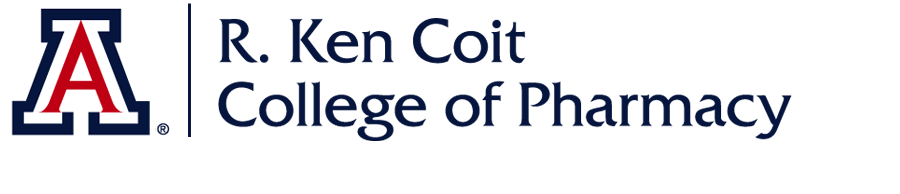Building Access (Tucson)
The College of Pharmacy will grant PharmD students CatCard access to the Drachman Building, Pulido Center, Tucson, first-floor study rooms for the purpose of after-hours studying.
- You MUST have your CatCard with you at all times.
- Failure to abide by this policy will result in forfeiture of these privileges and possible disciplinary action.
- You are solely responsible for your personal belongings; never leave any belongings unattended in the rooms.
- All users must follow the University Code of Conduct.
- Propped doors will bring UAPD.
- Be respectful of fellow classmates, the facility, and yourself. Leave furniture and educational tools in their respective rooms. Police yourselves so others do not have to do it for you
Building Access FAQ
Any Pharmacy student with a valid UA CatCard will be granted access. Incoming classes are automatically given access to the Student Lounge (B113).
In Drachman Hall, Pulido Center, Tucson, access will be granted to:
- The men’s and women’s restrooms
- Study rooms B106, B108, B110, B112, B114, B116, B118, B120
- The Student Lounge (B113)
- HSIB (7:00 am–7:00 pm Monday–Friday);
- The College of Medicine plaza door
Access will not be granted to classrooms B109 or B111.
No, room reservations are not necessary. However, if an event is scheduled and rooms have been reserved within the after-hours policy, students in the building for studying purposes will need to vacate the reserved area during the event.
If the purpose of another adult individual is to assist in studying, yes this is allowed.
Food and drink are allowed with the understanding that students will clean up after themselves.
Leave the premises and check with the Building Manager (Michelle Garcia) the next business day to determine why your CatCard is not working.
No. Sharing of your CatCard is strictly prohibited and will result in forfeiture of College of Pharmacy access.
- Log in to Internal Links
- Click on the College Links dropdown and select CatCard Access and Key Request from the options.
- Log in to the Building Access Request System using your UA NetID and click Request for Self.
- Select Roy P. Drachman Hall from the pulldown menu and enter Study Rooms in the text box. Tab to bring up the Request Access button and click the button.
- You will get a message that your request has been entered with a confirmation message being sent to your email address. Once approved, you will receive an email with a link to set up your PIN, if you have not already done so.